July 2020 Release Notes - Deep dive & Summary
Jason Cort
Published on 07/11/2020
With the May 2020 release finally finishing it’s arrival in all of our orgs, we can now look to the new horizon of July 2020 landing in our orgs in a few weeks time. In summary, it’s another slim form factor release - but that doesn’t mean it’s a bad thing. Skip to the bottom if you’re not interested in the details and just want the abridged version.
The navigation is continuing down the form factor of bundling everything to do with Emails/SMS/Push/Cloud Pages under the banner of “Journeys and Messages”. Big improvement from a UX perspective is now not all elements of the release include “Month Year Release Notes”. A minor bug bear but it didn’t do much to help keep the release notes readable.
So a big thank you to the documentation team for making a tweak like this!
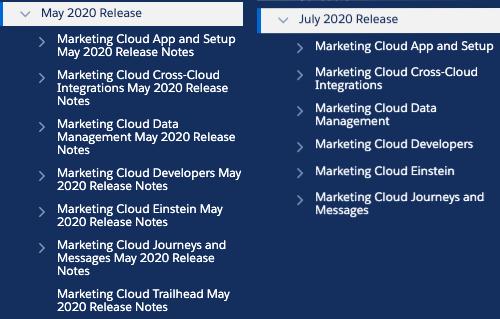
Security
InfoSec professionals rejoice! Multi-Factor Authentication has arrived in SFMC. Whilst the actual implementation of it and what permissions you would need to manage the MFA settings (I would assume that there’s something in the Marketing Cloud Security Administrator user role or in the standard Marketing Cloud Administrator use role). Marketing Cloud Admin will be able to send temporary code to any users who lose their MFA device, but until we see it live we can’t say a whole lot about how it works. Fortunately, a range of MFA methods are available (including the Salesforce Authenticator app, so if you’re already using that then you at least don’t need something else!) Once we see this popping up we’ll add some details, as a security and access change it’s completely understandable that you may not want to make the change without some confidence that you won’t end up locked out! Fingers crossed support are ready for an influx of people who’ve seen it and thought “cool! We need this” without having thought of how it affects the users of their org.
Internet Explorer 11 Support Ending
Thank goodness. If you’re using SFMC and need to use Internet Explorer 11 - Show your IT team this post and let them know that the HowToSFMC team is officially against the use of Internet Explorer 11. If Microsoft themselves can embrace Chromium in Edge - so can you. It’s almost 7 years old. Just upgrade. Please.
REST API Content Asset Search improvements
New REST API search operators for those who use the /asset/v1/content/assets/query endpoint for retrieving the Name, CustomerKey, Content and Subject Line fields within a Content Builder Asset. Whilst it’s historically been more difficult than you’d want it to be if you don’t know the folder of an asset, it should become a little easier with these new operators:
- MUSTCONTAIN
- Results should have all the words included in the search term
- EQUALS
- Exact match of the search term
- CONTAINS
- Must have at least one of the words in the search term
Nice.
Alert Manager
This is one of my favourite but also most frustrating elements of the release. Previously erroring for Journey Builder sending, Triggered sending or Job sending emails you wouldn’t necessarily find out straight away or event be notified at all. Now, however, you can input (this is the frustrating bit!) A SINGLE ADMINISTRATOR EMAIL ADDRESS to receive any and all alerts that are triggered around send alerts. It’s a cool feature and it’s one that I would have been grateful to have had in the past. I sincerely hope that we could include a variety of alerts for different reasons to different people & also different channels. Sometimes after a busy day at work (especially whilst we’re all on lockdown) I shock-horror turn off my emails for a few hours. There may be scenarios where an error is at the level of significance that an SMS would be more appropriate. But I’m still looking forward to trying it out and seeing how it works!
Interaction Studio new permissions
For those who have Interaction Studio, it appears to see that for all Interaction Studio customers will have another system user role created - Interaction Studio - Legacy & some new permissions to give users the appropriate permissions in the new version of Interaction Studio (previously known as Evergage). Make sure to take a look at these if you’re using it.
Marketing Cloud Connect A/B Testing
The second announcement about this for the A/B Testing via Marketing Cloud Connect. It relies on some Classic Content functionality (Which supposedly retired for creation of new assets just a couple of weeks ago) - So for Classic Content… This Ain’t Goodbye… Okay, well maybe it is - but thanks for your service. Long live Content Builder.
Banners in Salesforce CRM
If you’re integrated with Salesforce CRM with Marketing Cloud Connect & you’re active in that side of the world - you’ll start to get some new banners appearing about the Business Units and Enterprise in the integration.
The release notes just say that they’ll “provide details” - Doesn’t specify what details. It might tell you how many people named Jason you have in your SFMC org or it might tell you something less useful than that. Maybe they’ll be customisable? Who knows, the release notes don’t in this case. Maybe there’ll be some screenshots added in the future to bring it to life (hint hint!)
Other Marketing Cloud Connect Updates
If you’re in an integrated org, there’s a few more things to be aware of:
- After a deadline date of July 31st in the May release, the July release now gives you until September 30th to migrate to the connected app. Please do it soon, it’s not too complicated and it means that Salesforce can switch it off and make everyone happy.
- Distributed Marketing gets some enhancements to the workflow and send scheduling which is helpful. Send scheduling will allow you to schedule something that needs to be approved, but if the approval isn’t available in time the send gets cancelled. So make sure if you’re going to schedule something that whoever needs to approve it knows about it! Another new feature is that it’ll work on tablets (but still no robust phone support)
- Integrate Interaction Studio with the Sales and Service Cloud with the managed package & the connector (but you need to have Interaction Studio premium in this instance)
- Individual Link Details being moved to the Bulk API to help customers hitting their API limits due to tracking info sent over Marketing Cloud Connect
- Synchronised objects with data type mismatches will have the individual field no longer sync, allowing the rest of the object to come through. It’s a shame this doesn’t come through from the Alert Manager rather than having to check the Synchronized Activity Log. But alas! At least it doesn’t all just fall over because someone changed a field type in Salesforce CRM.
- New relationships get to retain the original relationships to keep things consistent. Not sure if that would be retained and added or retained and discarded. Release notes are a little vague in the fullness of 19 words.
Data Management
We have the first casualty of the release notes and the release notes are only a couple of days old.
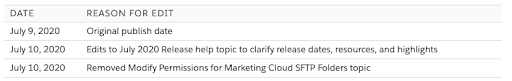
So if anyone managed to catch what the Modify Permissions for Marketing Cloud SFTP Folders was - let me know! I’m curious.
GA360 Scheduled Audience Refresh
You can set this up in Contact Builder based on hourly, daily, weekly or monthly cadences. If you choose daily or weekly you get to pick an hour, monthly you get to choose which day of the month. So… Scheduling like we’re used to in other areas of the platform.
Audience Builder Refresh
If you’re using Audience Builder, you may find your refresh process is taking a lot of time some days. If you happen to be a user who has lots of dimensions, but you only use some on a daily basis - the refresh procedure and data loaders will now automatically detect which ones aren’t being used and will not get that data processed. Just one to be aware of - as the process runs daily if you do need the dimension at short notice you may need to work out the best way to deliver that with Audience Builder. If you’re not sure how best to manage this, the system will only deactivate a dimension if it’s not used. So if you use a dimension in an Audience Filter Segment or Exclusion, the data will be refreshed every day. Not sure if this is a good update but if there are dimensions that you’ll never need you may as well not wait for them to process.
New Developer Toys
It’s definitely a light one for Developers this time around. You’ll be able to Link journeys to transactional message REST API Send Definitions. Anything you’ve already got in place, you’ll need to use the options.createJourney JSON parameter by PATCHing the /messaging/v1/email/definitions endpoint with your definition key.
With all of the details around SMS from Kevin Ryan from the Technical Marketers Bi-Monthly Meeting on 25th June - it’s great to see that the SMS Status Codes will be available via the REST API and not just the Data Views. The API will return the “highest” status code from the carrier. More details are available here.
Unsecured HTTP Callbacks for SOAP Async API are being turned off. Just switch to HTTPS and you should be good.
Einstein
Everyone's favourite cartoon genius (Sorry Dexter, your laboratory is cool and all - but I’ve never seen you ride a 3 person tandem bike with Astro who can’t reach the pedals and Codey who can’t reach the handlebars) is getting some new features!

- Send Time Optimization is coming to Push. If you know STO for email & you know Push. Smash them together and you get Push STO.
- Send Time Insights in Journeys, with STO you’ll start to get some more accurate details around the progression of contacts in the journey. You’ll get total counts for the last 30 days and see a breakdown of those who do and don’t have personalised send times modelled.
- Some more info from the Einstein Messaging Insights Model card, which is awesome. Always a good sign to have more information made available to use rather than the insight being hidden away in a Salesforce box.
- Content variety with a change in the Einstein Content Selection block - previously if you had more than one block in an email you may get 2 similar pieces of content selected. So at least this way you don’t send someone the same piece of content twice in one send! Just include the additional asset attribute you want to vary across in the Variety tab.
- Einstein is going to play around in Interaction Studio a little bit more, using Einstein Personalization Decisions for next best actions and similar experiences.
Journey Builder Updates
Journey Builder is getting some great new features and considerations in the new release including:
- Dedicated Journey Builder permissions. Administrators will be able to dedicate roles around the design and configuration of a Journey but not necessarily enable the same user to activate it. If you have a marketing team who have dispatch in their remit but not orchestration it may not be best practice for them to have permission to edit a journey. This way you can also create a safe way for newcomers to Journey Builder to get hands on without risking sending an email to your full customer base!
- Transactional sending from Journey Builder and including near real time operational metrics is nifty, takes it out of the hands of just developers via the Transactional API and it does include the same out of the box features as Multi-Step and Single Send journeys.
- Single send SMS is here. We’ve had Single Send Email & Single Send Push already so now it’s time for Single Send SMS. If you’ve got Journey Builder & you’ve got Mobile Connect - now you can do all your sending in one place with Journey Builder. It’s good to have consistency. Single Send Line next release?
- Find and remove a contact from a journey in Journey Builder. FINALLY. Many of us have had an instance where we’ve needed to get someone out of a journey for whatever reason and we’ve all got our own ways of dealing with the situation. Some use Goal/Exit criteria and go change some data about the contact, some use decision splits to force people down a specific exit path and some use the API. None of which are ideal, usually when you need to hoof someone out of a journey it’s because something serious happened and they need to go now. If you’ve never done the API ejection or you haven’t got the Goal/Exit criteria - up until this goes live, you would have been up a creek with no paddle. Thanks Salesforce for finally adding this feature!
- Abandoned Browse, Abandoned Basket and Abandoned Wishlist emails now possible with the collect tracking code within Journey Builder using the Behavioural Trigger data extension as an entry source to the Journey. Lots of us have custom solutions for this situation, but hopefully this will streamline it for future iterations!
Mobile Studio
For Mobile Push - Update your Auth Keys for iOS. You have until September 14th. Release notes for the 2020 Push SDK are available for iOS and Android
For SMS - There’s now a loop prevention process in place for those times where you accidentally send to a system that automatically responds to you. So now, if you receive more 35 messages from a single number in a 5 minute period, outbound messages will stop being deployed.
Landing Pages & Microsites
You’ll be able to update the SSL selection after a page has been published, which should be nice and help those who have any legacy pages prior to purchasing an SSL cert. Rather than fully redeploying a landing page (especially a preference centre) that has been active for months just because of an SSL cert.
CloudPages did have their base template updated to remove an insecure version of jQuery. So if you have any jQuery on a landing page I thoroughly recommend you go and check whether you need to add it yourself manually now!
Have you been trying out the new CloudPages Experience PREVIEW? Any thoughts on it? Let us know!
Email feels a bit like the last kid picked at school this release. The only change at all is the addition of Interactive Email being able to accept a pre-populated field. So if you’re providing a contact with a form including a name or any other details - you could surface this information for them to confirm or reject it directly from the email.
Pretty neat, don’t think it’s massively a game changer but any improvement for Interactive Email is massively welcome.
Overall, whilst this is a pretty slimline release, there are some great call outs to be made but most of them aren’t on the super fun stuff we all love to play with. It’s definitely a release of practicality and it almost feels like SFMC is growing up and becoming more responsible for itself. MFA is a great addition for a security perspective, the Alert Manager is massively welcomed to any solo admin of a wide org & the journey removal process now being in the UI to make things a little easier. On the whole, this is a sensible release and fingers crossed it all lands before the release notes for the October release hit the internet!